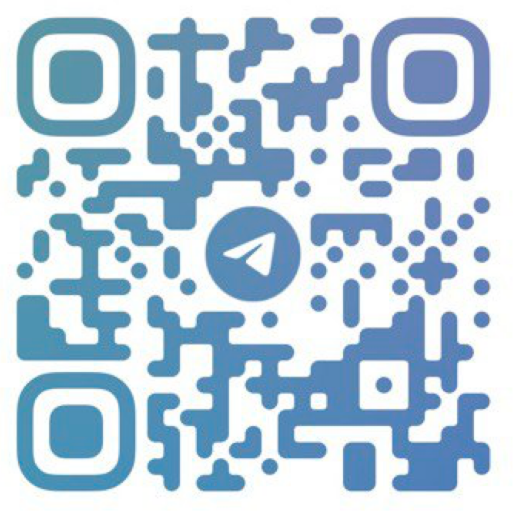BitBrowser Translation site
BitBrowser is an anti-detection browser, anti-association browser, anti-browser fingerprinting and e-commerce browser. It can open more browser windows.
Tags:Antidetect Browser blockchain tools project tools virtual browser virtual browsing environmentBitBrowser - Free Internet Browser - CoinNav.io
In the digital age, ensuring online security is of utmost importance. With cybercriminals and hackers lurking, selecting a browser that places a premium on security is absolutely vital.
What is Bit Browser?
Bit Browser stands out as a powerful web browser offering fast browsing and quick search capabilities, compatible with various devices. Its functionality extends beyond typical browsers, providing users with major and updated top stories across diverse sectors, including science, business, entertainment, and sports news.
User privacy and security are paramount to Bit Browser, ensuring no history tracking or data storage. Furthermore, the browser allows users to bypass site restrictions, enabling access to blocked websites without compromising online privacy.
Bit Browser's advanced technology enhances communication between URLs and servers, resulting in lightning-fast internet access and the ability to handle substantial online workloads.
If intrigued by these features, you can proceed to the next part to download and experience Bit Browser firsthand.
Your Go-To Source for the Latest News and Tools in the Blockchain Sector - Coinnav.io
The Advantages of Bit Browser
Bit Browser stands out as one of the top unblocked browsers, designed specifically for Chrome OS, and it offers a wide range of free and multifunctional features.
Some noteworthy benefits and features of Bit Browser include:
- Unblock Restricted Sites: Bit Browser excels in breaking through site restrictions, granting users access to blocked websites safely and securely, all without compromising online privacy.
- Secure Internet Access: Users can browse online with peace of mind, as Bit Browser ensures a secure network that protects vital data and prevents online tracking during browsing.
- Fast Internet Access: The Bit unblocked browser impresses with its swift loading of web pages, thanks to its optimized communication between URLs and servers.
- Multiple Tabs: Enjoy the convenience of opening multiple tabs, making browsing reliable and capable of handling substantial online workloads.
- Anonymity and Privacy: Bit unblocked browser prioritizes user privacy, leaving no trace of browsing data, making data theft and detection difficult. Users can manage multiple social media and eCommerce accounts anonymously.
Besides these benefits, Bit Browser is entirely free, eliminating any need for users to pay before enjoying its plethora of features and advantages.
How to Download Bit Browser on Your Device?
The steps to download Bit Browser on your device may vary depending on the specific browser version you want to install.
For Android or iOS devices, follow these simple steps:
- Open your device's app store or browser and search for the Bit Browser you wish to download.
- Once you find the Bit Browser app, click on the "Download" or "Install" button.
- Follow the on-screen instructions to complete the installation process.
- After the installation is complete, open the Bit Browser app and configure the necessary settings, including blocked site URLs.
- Finally, press the "GO" button to start browsing with Bit.
Note: There are alternative browsers to Bit, such as Opera, Brave, Tor Browser, and Epic Privacy Browser.
To ensure your safety and avoid downloading malicious software, always download Bit Browser and other apps from reputable sources.