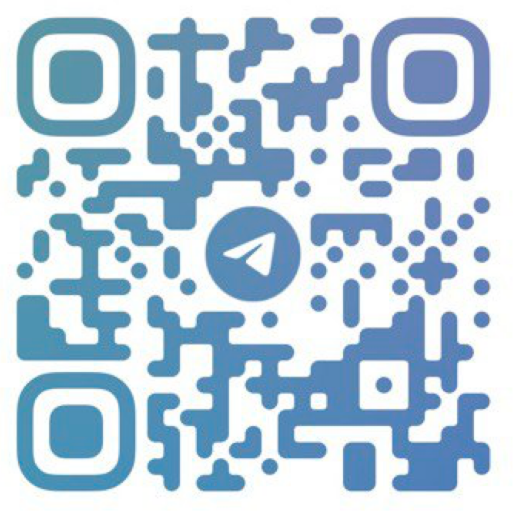VMlogin Translation site
VMLogin is an anti-detection browser that lets you create virtual browser profiles as an alternative to using multiple computers.
Tags:Antidetect Browser blockchain tools project tools virtual browser virtual browsing environmentCurious about VMLogin? Wondering how it works and what it offers? Look no further! VMLogin is a software program that allows you to use multiple browser profiles without the need for multiple computers. In this post, I'll provide all the details you need to understand what VMLogin is and how it can benefit you. Read on to uncover the power of VMLogin!
Your Go-To Source for the Latest News and Tools in the Blockchain Sector - Coinnav.io
What Is VMLogin?

VMLogin is a cutting-edge anti-detect browser that revolutionizes your online browsing experience by enabling virtual browser profiles, eliminating the need for multiple computers. This powerful software ensures private and anonymous browsing with support for proxy IP and IPV6.
Built on selenium web driver automation, VMLogin replicates hardware browsers' fingerprints, enhancing security and anonymity. Its versatility makes it invaluable in various industries, promoting seamless teamwork and collaboration.
With VMLogin, each virtual profile acts as a distinct computer, isolating cookies, cache files, and data leakage. Setting up new browser profiles is a breeze, with minimal configuration required. Compatible with Windows 10 and Windows 7 PCs, VMLogin is available as premium software, with the option to try it out for free during the trial period. Experience the future of secure browsing with VMLogin!
VMLogin Features
VMLogin offers a range of top features to enhance your browsing experience:
- Separate Browser Environment: Enjoy complete isolation with multiple browsing environments (profiles) on a single computer. Your cache, storage files, and cookies remain private, ensuring no leakage between profiles.
- Browser Fingerprinting Protection: VMLogin protects your computer's fingerprint by replacing it with a different one for websites to read. This unique method ensures robust browser fingerprinting protection.
- Easy Browser Automation: Seamlessly perform automation tasks with the Selenium web driver automation and other 3rd party browser automation tools like Browser Automation Studio using VMLogin. Ideal for running repetitive tasks across different browser profiles.
- Business Workflow Automation: With transfer functions and profile-sharing options, VMLogin becomes an excellent tool for business workflow automation. Assign different browser profiles to team members while maintaining control over their access. Elevate your browsing security and efficiency with VMLogin.
VMLogin Use Cases
VMLogin offers a range of practical use cases that demonstrate its versatility and efficiency:
- E-commerce: Create multiple isolated merchant accounts on the same or different eCommerce platforms.
- Social Media Marketing: Conduct social media marketing activities simultaneously across different social media accounts.
- Web Scraping: Optimize data scraping with VMLogin's virtual browser profiles, reducing resource-intensive tasks.
- Ad Verification: Emulate different viewers with varied browsing profiles and proxies to verify ad appearance in different locations.
- Self-Testing: Employ Selenium web driver automation for live tests on your website to gauge its performance.
- Brand Protection: By mimicking diverse viewers from various locations, uncover and address brand misuse and regional blocking.
VMLogin Customer Support and Resources
The VMLogin customer support team can be reached via email or social media. Skype, WeChat, and Telegram are the three featured social media platforms.
From the Contact Us page on the website, users can also send in their inquiries using the contact form.
VMLogin is not very rich when it comes to resources. A help center is featured on the website but it’s yet to feature any help article. The only valuable resource is the use cases page that explains what VMLogin can be used for.
VMLogin Pricing