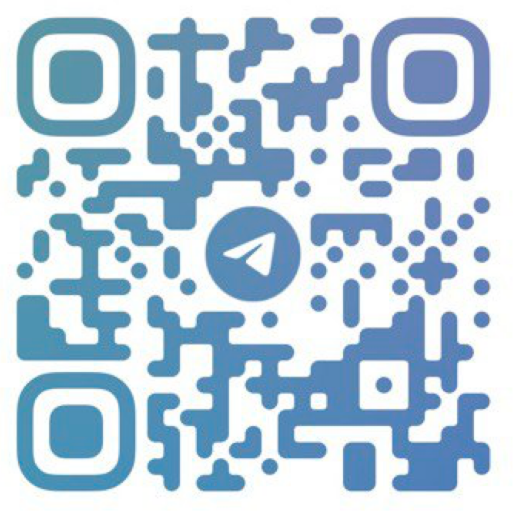Foundation Translation site
Foundation is an invitation-only NFT marketplace for creators and collectors. Launched in February 2021, is an app that simplifies live NFT auctions.
Tags:blockchain tools Encrypted Collectibles nft NFT Marketplace NFTs non-fungible tokenWhat is Foundation and how to create a NFT? - CoinNav.io
Within this piece, you'll delve into the essence of Foundation NFTs. The digital landscape is rife with a myriad of NFT marketplaces, each boasting its own community of users comprising both buyers and sellers. Amid this milieu, Foundation stands out as an NFT marketplace distinguished by its exceptional attributes and remarkable NFT auctions.

What Is Foundation?
Foundation stands as an exclusive NFT marketplace tailored for both creators and collectors, accessible through invitation only. Commencing its journey in February 2021, Foundation has swiftly ascended to become one of the web's preeminent NFT marketplaces. Notably, it has facilitated the generation of 39,000 ETH (equivalent to $160 million) for creators thus far. The platform boasts a history of hosting significant NFT auctions, including prominent events such as the debut NFT from Edward Snowden and the iconic Nyan Cat animation.
At its core, Foundation strives to usher in a novel creative economy. This is accomplished by empowering creators to leverage the Ethereum blockchain, revolutionizing the valuation of their artistic endeavors while concurrently cultivating more robust connections with their supporters.
What is Foundation NFT?
Foundation NFTs represent a distinctive form of digital art NFTs exclusively available through the Foundation platform, accessible solely to its invited members. The platform boasts an impressive inventory, with over 100,000 NFTs currently up for purchase. Transactions within the platform occur exclusively in ETH, necessitating users to have ETH within their wallets to participate in auction bidding. Foundation features three distinct categories of NFTs: images, videos, and 3D artworks.
Foundation's marketplace encompasses two distinct sectors: primary and secondary markets. Primary markets encompass NFTs being offered for the first time, while secondary markets involve the re-sale of previously sold NFTs. Both primary and secondary market NFTs can be bid upon by collectors. A 15% service fee is levied by Foundation on all marketplace sales.
For NFT creators to mint their own NFTs, an invite code is requisite. These invitations are extended by platform members who have successfully sold at least one NFT on Foundation. Collectors, on the other hand, possess unrestricted access to bidding on auctions. Users of Foundation are required to possess a Web 3.0 wallet like MetaMask for seamless transactions on the platform. Worth noting is that Foundation was designed for the Ethereum (ETH) blockchain, and all NFTs are securely hosted within the Ethereum ecosystem.
How do NFT Auctions work on Foundation?
Foundation operates NFT auctions with a straightforward process. Creators gain the ability to mint NFTs on the platform upon receiving invitations from established members who have successfully sold at least one NFT. Their individual profiles are linked to their MetaMask wallets, and they need ETH to cover the gas fees associated with NFT minting.
For collectors, possessing ETH in their wallets is essential for participating in auctions. When they place bids, the gas fee is held in a smart contract escrow. Should they be outbid, the fee is promptly returned to their wallet.
Creators can initiate NFT auctions with a designated "reserve price." This price serves as the minimum bid amount for each NFT. As soon as a bid is made, a 24-hour countdown commences. If the NFT remains unsold after this timeframe, the auction concludes.
In scenarios where a collector places a bid within 15 minutes of the auction's conclusion, an extension of 15 minutes is automatically added to the auction. This extension can persist indefinitely, provided bids continue to be submitted in 15-minute intervals following the most recent bid.
Upon emerging victorious in an auction, collectors witness an automatic transfer of the acquired NFTs to their wallets. These NFTs are also displayed within the collector's profile. Utilizing the Foundation virtual gallery, collectors can showcase their NFTs and share them across social media platforms. Furthermore, they retain the option to resell their NFTs on various marketplaces.
How to Create a Collection and minting an NFT?
Foundation offers creator-owned smart contracts that house your NFTs. As a creator, you wield full ownership and authority over the NFTs minted within your smart contract.
Creating a Collection and minting an NFT on Foundation is open to all. Simply connect your wallet to initiate the process.

The NFTs in a Collection will always be kept together. You can mint as many NFTs as you’d like to a Collection as well. When you’re ready to create a Collection on Foundation, head to the Create page.
Creating a Collection
The "Create" modal serves as the central point for generating new collections, offering a systematic walk-through of the essential steps for deploying your smart contract.
To access this, click the "Create" button situated at the upper right-hand corner of any page, then select "Collections" from the sidebar menu.

Deploying your Collection's smart contract comprises two vital elements:
- Collection Name: This signifies the primary identity and title of your Collection and its corresponding NFTs.
- Collection Symbol: A succinct symbol that functions as a blockchain-based token name for the NFTs within this specific Collection.

Exercise caution when selecting the name and symbol for your Collection. These particulars are permanently recorded on the blockchain and will serve as your representation in the web3 environment. Ensure their accuracy and absence of errors, as these details cannot be modified at a later time.
Smart Contract Deployment
Upon deploying your smart contract, a distinct on-chain entry is established, encapsulating all NFTs minted within that particular Collection. As the initiator of the contract deployment, you maintain ownership and perpetual control over the contract.
The contract creation is a streamlined process encompassing a single step. Click on "Deploy your smart contract," proceed to sign the transaction within your wallet, and fulfill the applicable gas fee. Gas fees correspond to the expenditure incurred for engaging with the Ethereum blockchain. Notably, these gas fees are not predetermined or collected by Foundation.

You’ve just deployed your very own smart contract!
Personalizing Your Collection Page
With the successful deployment of your contract, proceed to the Collection page to initiate customization. Enhance the distinctiveness of your collection by incorporating a distinctive logo, header image, and an engaging description. It's worth noting that these particulars can be modified whenever desired.
To commence the process, access the collection page and select "Edit Collection."

Here are our suggested specifications for your collection's logo, description, and header image:
- Collection Logo: 1920 x 1920 pixels, in JPG, PNG, or GIF format. Maximum file size: 10 MB.
- Header Image: 2800 x 2000 pixels, in JPG, PNG, or GIF format. Maximum file size: 10 MB.
- Collection Description: Limited to 500 characters or fewer.
Minting an NFT
You're now prepared to mint an NFT for your collection.

To initiate the process of adding an NFT, access the Collection page and select "+ Mint NFT". This action will direct you to the asset upload page, where you can upload your NFT file.
Alternatively, you have the option to begin from the Create modal and proceed from there.

Uploading Your NFT Assets
You are now set to upload your NFT asset. Our current supported file types include PLAIN, JPG, JPEG, PNG, GIF, SVG, GLTF, GLB, MP4, and MOV, with a maximum file size of 50 MB. We strongly advise reviewing our technical specifications for NFT minting prior to proceeding with this step.
NFT assets you upload to Foundation are stored on IPFS (InterPlanetary File System), a decentralized data storage system.
With your NFT asset ready for upload, it's time to input the title and description for your NFT.

When crafting your description, aim to provide comprehensive context about your creation to offer the community a profound understanding of your work. Note that your NFT's title must not exceed 50 characters, while the description can span up to 1,000 characters. Should you desire to include links within your description, you can utilize markdown syntax for embedding them.
After confirming these details, ensure their accuracy before minting. It's vital to comprehend that these particulars will be permanently etched onto the blockchain and cannot be altered at a later stage. Should an error occur, rectification would necessitate the burning of the NFT and reinitiating the minting process.
Minting your NFT
Minting Your NFT
You're now poised to review and mint your NFT onto the blockchain.
- Click "Preview" to unveil a preview of your NFT in a new browser tab. Scrutinize your NFT's assets and accompanying particulars, as these elements are unalterable post-minting.
- Click "Mint NFT" and proceed to sign the transaction within your wallet.
- Fulfill the requisite gas fees to finalize the transaction. These gas fees reflect the expense of engaging with the Ethereum blockchain and are neither predetermined nor collected by Foundation.
- As your NFT is being minted, you can navigate away from the NFT page without interruption.
- Completion of Minting: This notification signals the successful settlement of the minting transaction on the blockchain, confirming the minting of your NFT.
With your NFT successfully minted, you're now free to explore your NFT page on Foundation.
Creating a Split NFT
Splits offer you the capability to distribute NFT earnings among up to 4 recipients or collaborators. This functionality empowers you to allocate a percentage of shares to each participant, defining their earnings from both primary and secondary sales.

Follow these steps to generate a Split NFT:
- Following the upload of your NFT asset during the minting process, activate the "Create a split" option and proceed by clicking "Continue."
- Input the wallet addresses of the Split recipients.
- Assign a share percentage to each recipient, ensuring the total sum equals 100%.
- Click "Mint NFT" and verify the transaction within your wallet.
- Fulfill the associated gas fee to finalize the transaction. Please note that gas fees correspond to the costs of interacting with the Ethereum blockchain and are not predetermined or collected by Foundation.
Similar to a conventional NFT, once minted, a Split NFT remains immutable. It is permanently recorded on the blockchain, and any contemplated modifications will necessitate the burning of the Split NFT, followed by its subsequent minting.

Having effectively minted an NFT, you can replicate these procedures to finalize your Collection. Alternatively, you have the option to directly proceed to list your freshly minted NFT on the Foundation marketplace.