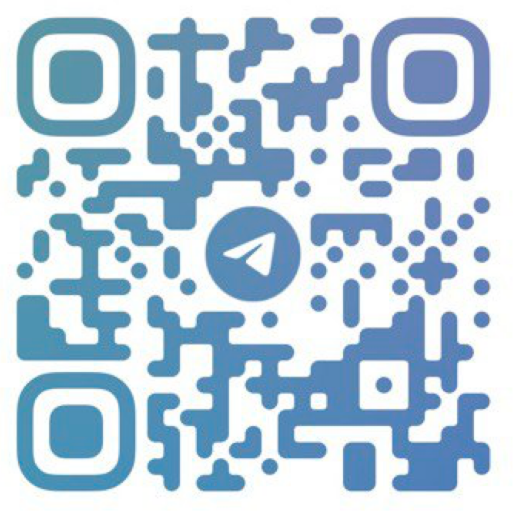DexGuru Translation site
DexGuru is a non-custodial trading terminal designed for traders in the DeFi era, combining on-chain analytics with token swapping execution capabilities.
Tags:charting tool crypto chart data analysisDexGuru is a non-custodial trading terminal designed for traders in the DeFi era, utilizing on-chain analytics combined with token swap execution capabilities.
We have built an interface that provides easy-to-understand on-chain data analysis across decentralized protocols such as Ethereum, BSC, Polygon, Avalanche, Fantom, Arbitrum, Optimism, and CELO, enabling traders to make real-time optimal trading decisions.
DexGuru was founded by Nick Sawinyh, the founder of defiprime.com, and is a decentralized trading aggregator platform. It supports users in aggregating trades across Ethereum mainnet, BSC, Polygon, and more. In April of this year, DexGuru secured $1 million in seed funding led by ParaFi Capital, with participation from Lemniscap, The LAO, Divergence Ventures, BitScale, and other institutions.
According to the description, DexGuru's interface innovation lies in the combination of analysis and research tools with trading execution capabilities, where real-time data from each on-chain market is fully integrated into one UI. DexGuru aims to establish a "Bloomberg terminal" for the DeFi space, presenting on-chain market data in an actionable and insightful manner to help traders analyze data from major EVM-compatible blockchains.
Specifically, DexGuru's trading interface consists of four main sections: the top navigation bar, the left liquidity panel, the middle trading panel, and the right trading data panel, with a focus on the target currency.
In the top navigation bar, users can select a target coin to view information such as market cap, liquidity, URL, tweets, and more, to gain deeper insights into the token.
In the left liquidity panel, users can see the on-chain total liquidity for the target coin and the information about liquidity pool additions/exits, including the liquidity involving the specific coin.
In the central trading panel, users can view candlestick charts similar to centralized exchanges. They can also select other coins for a comparison of their price trends on the chart and utilize features such as annotations, color settings, and scaling. Below the candlestick chart, users can perform actions like buying/selling for any selected token.
In the right section of the trading data panel, users can view on-chain trading volume, transaction history, and candlestick charts for the selected coin. Notably, DexGuru also labels the type of trading origin addresses. Addresses with trading volumes in the ranges of $10,000-$100,000, $100,000-$500,000, and above $500,000 within the past 30 days are marked with specific icons. This can assist users in determining token trading, on-chain fund flow, whale accumulation, market sentiment, and other information based on different trader categories.
Relevant Navigation

DEXTools is an application and ecosystem that provides traders with all the information from decentralized markets. By integrating blockchain data into a unified user interface, DEXTools offers you a comprehensive view of your investments, trades, and the current state of the cryptocurrency market.