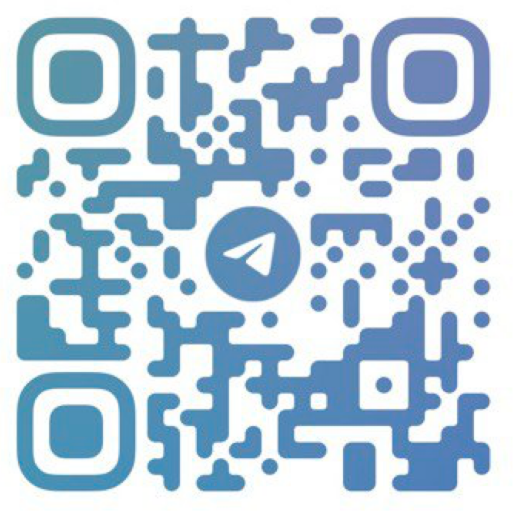Google Domains Translation site
Google Domains is a domain name registrar owned and operated by Google. Google started rolling out the service in 2014.
Tags:blockchain tools domain name Domain Name Registration domain server Web Hosting Services
One of the initial and crucial steps in establishing an eCommerce venture is the registration of a domain name. Without securing a domain name, your online business lacks a foundation, a virtual storefront, and a destination for potential customers. It's akin to having all the materials to construct a house but lacking a piece of land to build upon.
To secure your domain name, you must engage with a domain registrar. Among the several options available, Google Domains stands out as one of the most widely utilized choices. Google Domains provides cost-effective domain hosting services that seamlessly integrate with various Google features and offerings. For businesses seeking to create a new website or update an existing one, Google Domains offers a fundamental service with numerous convenient perks.
Your Go-To Source for the Latest News and Tools in the Blockchain Sector - Coinnav.io
What does a domain name registrar do?
A domain name registrar plays a crucial role in managing your website's online address. A domain name serves as an alphanumeric representation of your website, like "Ecwid.com." The other essential part of your online address is the IP address. While internet users don't need to know your website's IP address to access it, their web browsers require this information.
The connection between your domain name and IP address is established by the domain name registrar. When people search for your domain name, the registrar ensures that it is linked to the correct IP address, enabling users to reach your website seamlessly. Whenever you decide to register a domain name, a registrar, like Google Domains, guides you through the process. The registrar reserves your chosen domain name and assigns it an IP address, essentially safeguarding your online asset.
Although people commonly refer to this process as "buying" a domain name, it is technically more of a subscription. When you register a domain name, you don't outright own it. Instead, you secure the rights to use the domain for a specific period, typically 10 years, and can renew the subscription at the end of the term. It's important to note that premium domains are actually owned by registries, separate entities from registrars. However, this distinction is a technical detail and has minimal real impact on your day-to-day operations. Once your domain name is secured with a registrar, you have the freedom to use it for your website as you wish.
How to Register a Domain Name with Google Domains?
Google has established a reputation for offering user-friendly and functional tools and services. Google Domains aligns with this philosophy, though it does come with some limitations.
Before diving in, it's essential to note that Google Domains is currently only available in select countries, namely Australia, Brazil, Canada, France, India, Indonesia, Italy, Japan, Mexico, Netherlands, Spain, Thailand, United Kingdom, United States, and Vietnam.
To begin the domain registration process, visit the main Google Domains homepage, where you'll find a simple and tidy search field along with additional features. By entering your desired domain name, the search will display available options, and you can even explore more domain extensions (TLDs) if your preferred one isn't listed upfront.
For a comprehensive list of all available TLDs, click on the 'All Endings' tab, which reveals the options in alphabetical order. Take your time to scroll through the entire list, as you might discover some unique choices.
Once you find a domain you like, add it to your cart, and when you're ready, proceed to the checkout stage.
During the purchase, Google Domains will request personal information mandated by ICANN (the organization responsible for domain name regulations) and your preferred payment method.
Consider enabling auto-renewal for your domain, as Google Domains will suggest. This will ensure your domain remains active and you're billed automatically each year.
Finally, you'll need to confirm your email address with ICANN, a mandatory step in the domain registration process regardless of where you register your domain. Google Domains will guide you on how to complete this step.
Upon completion, you'll see your newly registered domain in the main Google Domains user panel. From this panel, you can manage the domain's DNS settings, set up email aliases, and link the domain to your preferred website builder, such as Squarespace or Shopify.
By following these steps, you can register a domain with Google Domains and start building your online presence with their user-friendly platform.