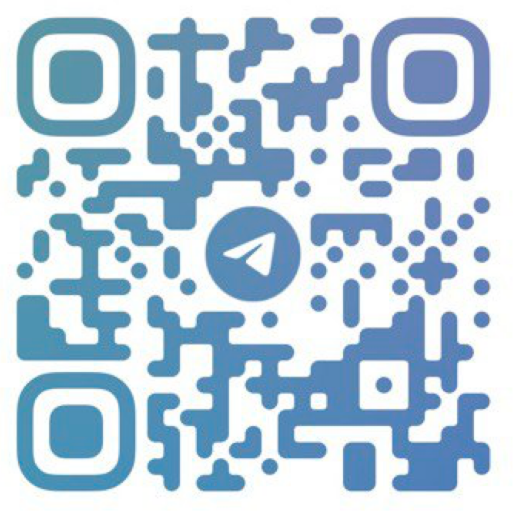Remix IDE Translation site
Remix IDE is a 'no setup' browser and desktop application with GUI for developing Ethereum smart contracts. Open source and free.
Tags:blockchain tools Dapp develop developer tools IDE Integrated development environment web3 develop
Smart contracts have revolutionized the decentralized web by eliminating unnecessary bureaucracy and intermediaries. Among the various programming languages for smart contract development, Solidity has emerged as a popular choice, especially for Ethereum-based projects. To delve into the world of smart contract development, it is crucial to familiarize yourself with Remix Solidity IDE.
Remix IDE serves as a trusted compiler for Solidity smart contract code, making it an essential tool for developers. By gaining a detailed understanding of Remix IDE basics and its functionalities, you can enhance your proficiency in developing and deploying Solidity code.
This comprehensive tutorial will provide you with valuable insights into Remix IDE, including its methods and usage. It will also cover important information about default modules, commands, and other components within the Remix IDE ecosystem. By following this tutorial, you can gain the necessary skills to become fluent in Solidity development and leverage the full potential of Remix IDE.
What is Remix?
The first highlight in Remix IDE tutorials would obviously focus on its definition. It is obviously the most trusted and commonly used compiler for Solidity smart contract code. On the other hand, it is also important to note that Remix is more than just a compiler. As a matter of fact, Remix is an integrated development environment or IDE, which can help in writing, compiling and debugging Solidity code. Remix IDE is one of the most popular tools for dApps and web3 development.
Basically, Remix IDE is an open-source application with flexible access to multiple productive plugins, with the facility of intuitive GUIs. It can serve as the ideal companion for developers throughout the smart contract development lifecycle by using a Solidity programming language. Most important of all, Remix can also serve as a promising playground for developing expertise in Ethereum. In addition, Solidity beginners must also note that Remix IDE is available as web or desktop applications as well as a VSCode extension.
Remix IDE Tutorial: Understanding the Layout
When learning about Remix IDE, it is essential to explore its layout, which plays a crucial role for beginners. The GUIs in Remix facilitate most of the tasks, making it vital to understand each element in the layout to utilize the IDE effectively. Let's dive into the key components of Remix IDE's basic UI:
- Icon Panel: This panel allows you to switch between different plugins displayed in the Side Panel. It serves as a hub for accessing essential functions and features of Remix IDE.
- Side Panel: Here, you can access the GUIs of various plugins available in Remix. It provides a comprehensive view of available functionalities and allows you to navigate through different options and settings.
- Main Panel: In the old layout, this space was used for file editing, while the new layout showcases plugins or files for compilation. It provides a dedicated workspace for editing, viewing, and managing your smart contract projects.
- Terminal: This area displays the results of user interactions with GUIs and running scripts. It provides valuable feedback and information related to the execution of your smart contracts.
The Icon Panel is particularly significant for those learning Remix IDE, as it provides easy access to essential functions. Icons for the File Explorer, Deploy & Run, Solidity Compiler plugins, and the Plugin Manager can be found here. These plugins are crucial for tasks such as compiling, deploying, and interacting with smart contracts.
Apart from these elements, beginners should also familiarize themselves with the following components:
- Home Tab: Located in the Main Panel, the Home tab offers quick access to Remix documentation, social media feeds, and shortcuts for loading different files. It serves as a central hub for accessing resources and getting started with Remix IDE.
- Solidity Environment: Found in the featured plugins of the Home tab, this environment enables Solidity Unit Testing, Solidity Compiler, Deploy & Run, and Solidity Static Analysis. It provides comprehensive tools and functionalities for working with Solidity smart contracts.
- Plugin Manager: This essential tool empowers smart contract developers by managing and loading various functionalities required for smart contracts and dApps. Remix IDE provides a wide range of plugins for download, and developers can even create their own. The Plugin Manager allows you to explore, install, and manage these plugins seamlessly.
Understanding the layout of Remix IDE sets the foundation for utilizing its features effectively and unleashing the full potential of smart contract development. By familiarizing yourself with each element and component, you can navigate through the IDE with ease and make the most out of its powerful capabilities.
Are Remix IDE and Remix Project the Same?
Some people might have assumed that Remix IDE is the same as Remix Project. As a matter of fact, Remix IDE is only one part of the larger Remix Project. The Remix Project is actually a broader platform to access development tools alongside featuring Remix Libraries and the Remix Plugin Engine. Another important highlight of Remix IDE tutorials for beginners is the facility of low-level tools suited for broader use cases. The sub-projects serve as an integral highlight of the Remix Project alongside the underlying plugin architecture.