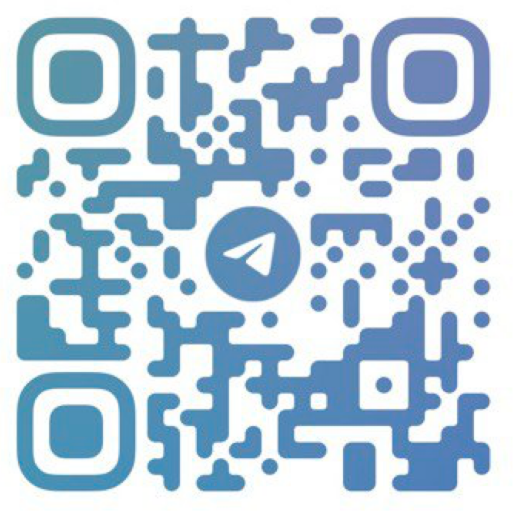AdsPower Translation site
AdsPower is a efficient account management tool with independent fingerprint browsers & isolation environments for each account, saving costs.
Tags:Antidetect Browser blockchian tools project tools virtual browser virtual browsing environmentAdsPower - Blockchain Browser Fingerprinting Tool - CoinNav
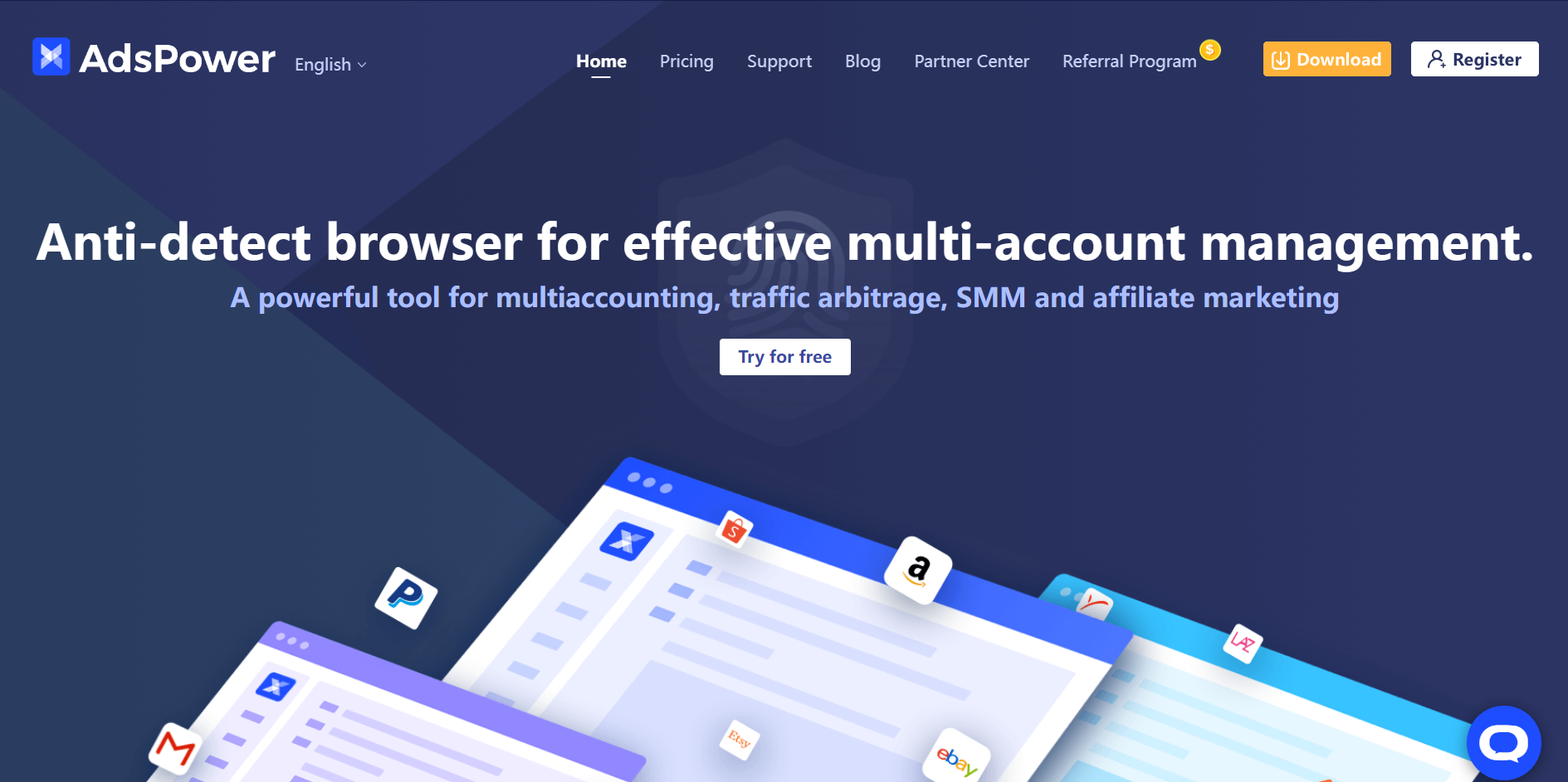
Your Go-To Source for the Latest News and Tools in the Blockchain Sector - Coinnav.io
What is Browser Fingerprinting?
Browser fingerprinting, also known as device fingerprinting or online fingerprinting, is a method used by websites to gather information about users. It involves tracking techniques that collect details about the user's browser type, version, operating system, plugins, timezone, language, screen resolution, and other active settings.
To enable various website functions, scripts are used to provide instructions to the browser. These scripts can silently gather information about the device and browser, creating a unique online "fingerprint" that can be used to track the user across different browsing sessions and websites.
Many website owners and ad networks collaborate to perform cross-site tracking using browser fingerprinting. This enables them to track users across the web and collect personal details such as search history, shopping preferences, and more.
Several advanced techniques are employed in online fingerprinting:
- Canvas Fingerprinting: This technique uses the HTML5 canvas element to generate an image or text that helps identify the browser, font style, graphics card, drivers, web browser, and operating system.
- WebGL Fingerprinting and Rendering Fingerprinting: These techniques involve off-screen rendering of images to infer information about the device's hardware and graphics system.
- Device Fingerprinting: Device fingerprinting focuses on identifying media devices connected to the user's PC, including audio and video cards, as well as connected devices like headphones.
- Audio Fingerprinting: Audio fingerprinting analyzes how the device plays sound to gather information about its audio stack, including driver specifications, sound hardware, and software.
To protect against online fingerprinting, using a privacy-focused browser like AdsPower is recommended. AdsPower is a multi-login and anti-association browser management tool that provides users with separate browsing environments for each individual account, each with different IP addresses and time zones. By masking your digital identity and confusing website scripts, AdsPower helps prevent the accurate collection of information for building a digital fingerprint.
How to Protect Yourself Against Browser Fingerprinting?
1. Use a VPN:
Using a VPN can be an effective method to hide your IP address, as the web server will only see the IP of the VPN. However, it's important to note that VPNs may not provide complete protection against browser fingerprinting, as websites can still detect other fingerprints such as cookies, canvas, audio, user agent, and more.
2. Utilize a Virtual Private Server (VPS):
A VPS is a hosting service that offers virtual environments within a shared server, mimicking dedicated server environments. It provides better reliability, security, and performance compared to shared hosting. With a VPS, you have root access to the server, allowing you to install applications and make changes without relying on the hosting provider. While using a VPS can help conceal your browser fingerprint information, it may be more cumbersome to set up and not suitable for collaborative work. Additionally, the cost can be high if you need multiple VPS.
3. Use an Anti-Detection Browser:
There are various anti-detection browsers available, such as AdsPower, Multilogin, Linken Sphere, and more. These browsers are specifically designed to protect against identification attempts. For example, with AdsPower, you can set up customized fingerprints to avoid detection and protect your privacy.
It's important to note that while these methods can help mitigate browser fingerprinting, they may not provide complete anonymity. Websites and tracking techniques are constantly evolving, so staying informed about the latest privacy tools and techniques is crucial to maintaining your online privacy and security.
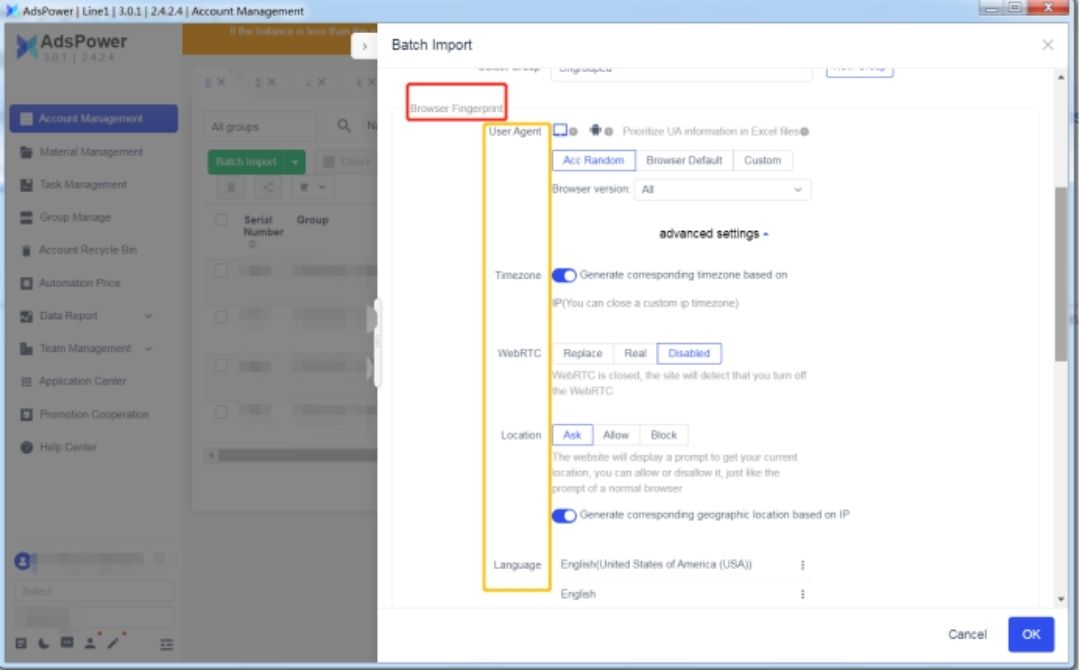
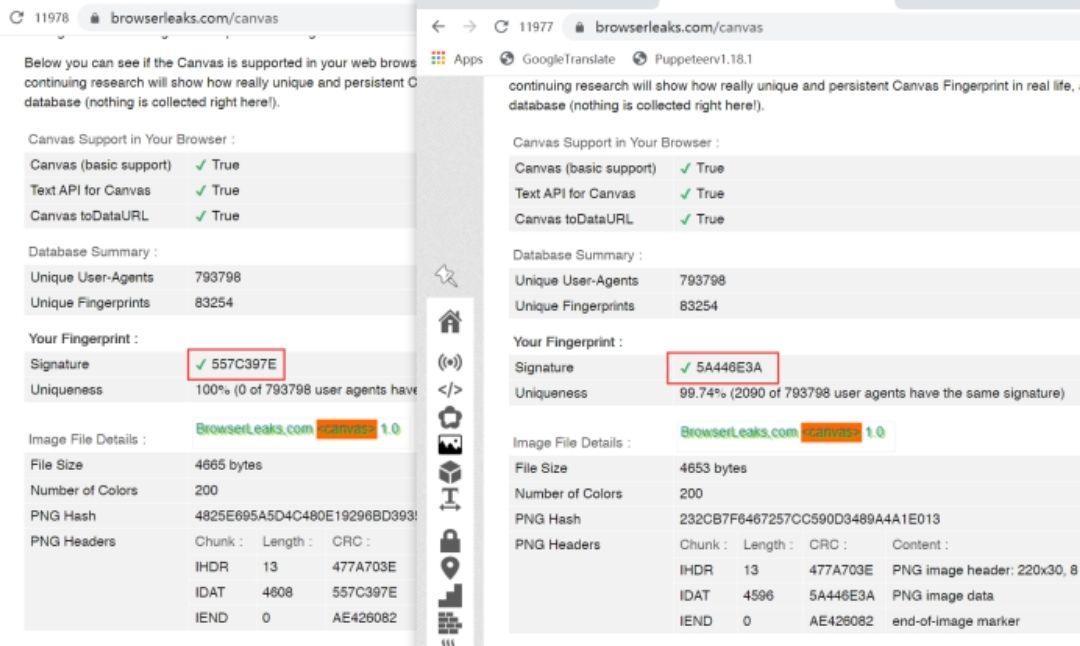
The Canvas fingerprints generated by different browser environments are unique, making it difficult for websites to recognize that two accounts are logged in on the same computer. You can verify this by visiting the detection website: https://browserleaks.com/canvas.
In addition to Canvas fingerprinting, anti-detection browsers offer extensive settings to modify other browser fingerprints. These settings include time zone, WebRTC, geographic location, language, user agent (UA), resolution, font, "do not track" preference, Flash settings, and port protection.
There are several methods available to conceal your fingerprints on the internet. We previously mentioned using a VPN, utilizing a VPS, and using an anti-detection browser. Other effective methods include implementing security plugins, disabling JavaScript and Flash, and installing anti-malware tools.
Among these methods, using an anti-detection browser like AdsPower or Multilogin is considered highly effective as it can mask browser fingerprints across multiple aspects, providing comprehensive protection.