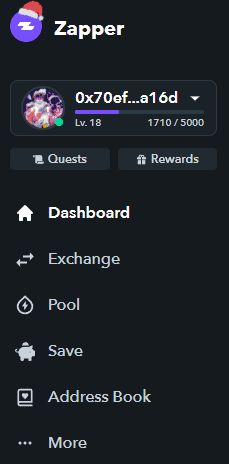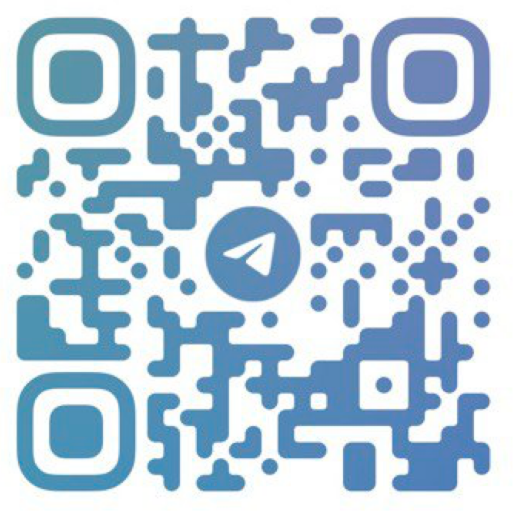Zapper - Wallet Analysis
Zapper is your home for Web3. It allows you to track your own wallet, follow other wallets, explore NFTs, DAOs, and DeFi protocols.
Tags:blockchain tools cryptocurrency wallet analysis wallet data
What is Zapper?
Zapper is a DeFi dashboard designed to monitor your portfolio, debt, liquidity, claimable rewards, and more, without the need to share your personal data. By connecting your wallet to the dashboard, you can gain a clear overview of your DeFi investment portfolio, while also gaining access to a range of tools.
You can learn more about Zapper and find additional information on their Frequently Asked Questions (FAQ) page.
How to use Zapper?
The first step is to click on the "Connect Wallet" button on the homepage to connect your wallet.
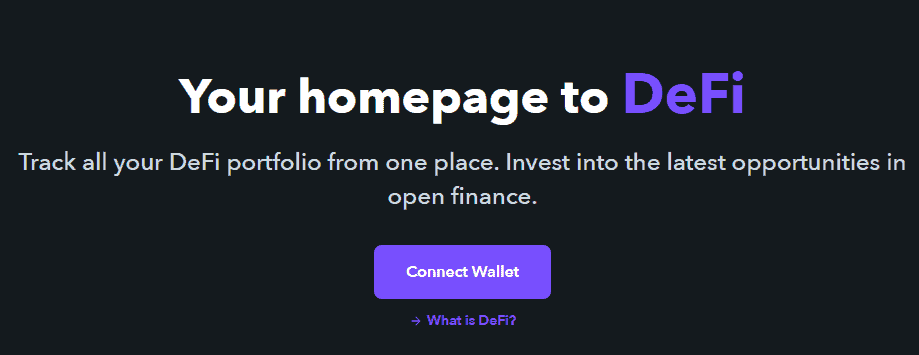
Once connected, you will see a detailed dashboard that provides an overview of your DeFi deposits, outstanding loan debts, and even pending farming rewards. All features and services can be accessed by clicking on the respective buttons, and here is a quick overview of all the features and services.
The dashboard displays your current holdings, including non-fungible tokens (NFTs). It can provide you with various information about your portfolio and investments. Some NFTs' floor prices are also accurately tracked and displayed here.
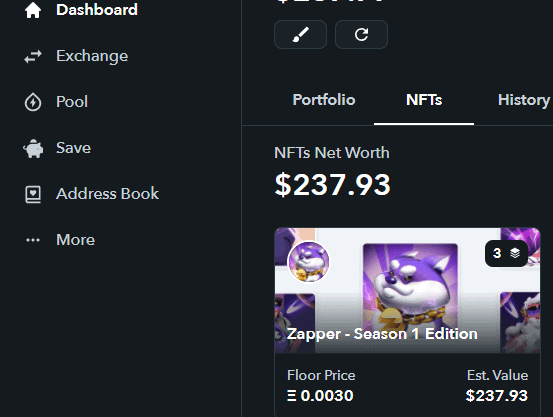
The Exchange is where you can swap tokens on almost any network. If supported by Zapper, you will be able to perform exchanges without the need to interact with decentralized exchanges (DEXs). Simply select your network in the bottom-left corner of the screen and start swapping.
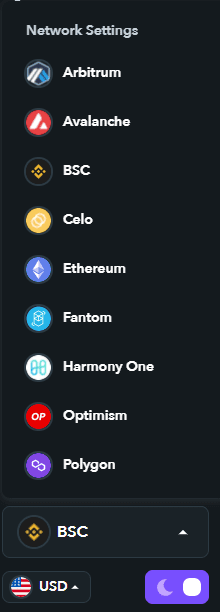
Pools allow you to easily add funds to liquidity pools using a one-click solution. You can use any currency and let Zapper handle all the work for you, instead of manually exchanging your assets and depositing them.
For example, you can deposit funds into the MIM/UST pool without needing to hold those currencies in your wallet. Select the currencies you want to swap and then click "Confirm." Zapper will automatically execute all the necessary transactions and deposit your funds into the liquidity pool.
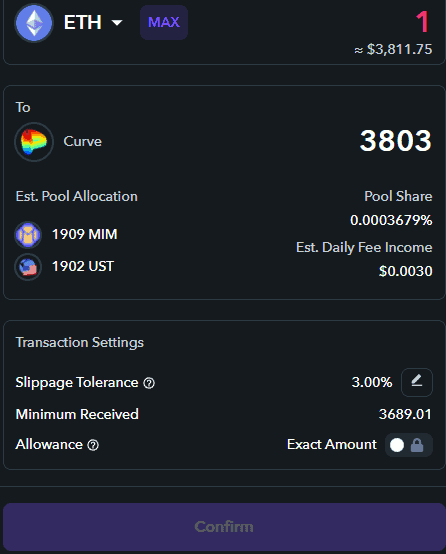
The Savings option allows you to deposit funds into savings protocols such as AAVE. Just like with liquidity pools, you can deposit funds into savings protocols using any currency supported by Zapper.
The process is the same. Select the currency you want to deposit, and let the dashboard automatically handle the deposit for you.
The Address Book and other options should be self-explanatory. You can add friends or acquaintances to your address book, making it easy to send regular payments without having to double-check the addresses every time you send cryptocurrency.
Other options include one-click farming, access to bridges, and access to various vaults. All of these work in the same way as the functionalities mentioned above. Zapper focuses on simplicity, and all activities on this dashboard can be completed with just a few clicks.
Token tracking and current gas fees can be found on the right side of the screen. These tools can be helpful if you find it difficult to calculate gas fees or track multiple different coins.
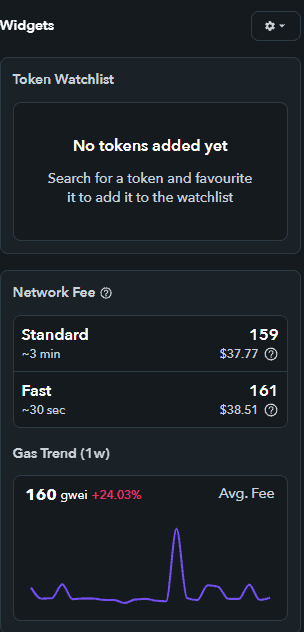
Summary
Zapper.fi aims to simplify DeFi activities by providing users with one-click solutions. With Zapper, farming and tracking your investment portfolio becomes much easier as you can access all your portfolios from a single dashboard. It's important to note that Zapper may not support all available farms and protocols, so some funds may not be reported correctly. However, the simplicity that Zapper brings should easily outweigh the tracking issues, and these issues are expected to be significantly improved in the near future.