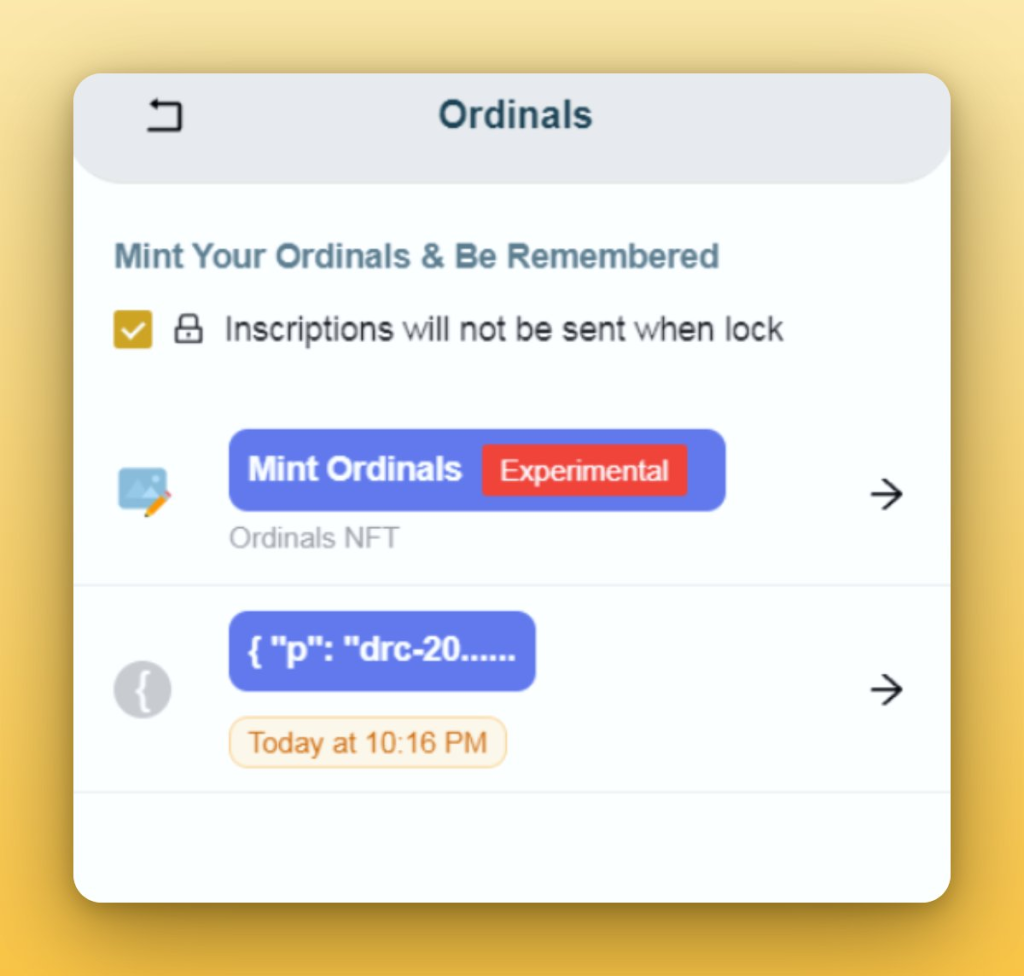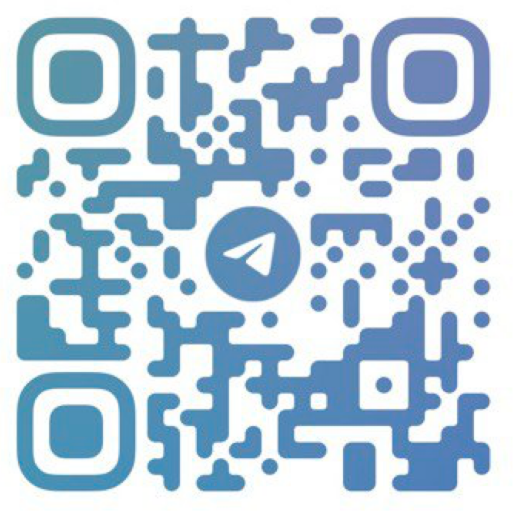DPal Wallet Translation site
DPal Wallet: Wallet for DogeCoin is a self-hosted Dogecoin wallet designed for web applications; It can interact directly with Dogecoin.
Tags:20 smart contracts Blockchain blockchain tools blockchain wallets mint inscription ORC-20 Tokens ORC20What is DPal Wallet and How to Use it? - CoinNav.io

DRC-20 stands as a novel token standard integrated within the Dogecoin network, akin to Ethereum's ERC-20 standard. These interchangeable digital assets foster seamless interaction among diverse DRC-20 tokens and services. Their applications span a spectrum, encompassing functionalities like conferring voting privileges and incentivizing users. The recent upsurge in Dogecoin transactions can be attributed to the surging popularity of DRC-20 tokens.
While DRC-20 tokens unveil avenues for potential advancements, there loom apprehensions regarding the emergence of subpar coins within the Dogecoin network.
The ascent of memecoins within the $DOGE Network has captivated the attention of numerous investors, buoyed in part by the influence wielded by prominent figures, including Elon Musk. Notably, a faction of enthusiasts has discerned a fresh avenue to amplify their earnings through DRC-20 tokens, capitalizing on the inherent capabilities of the Doge network.
Your Go-To Source for the Latest News and Tools in the Blockchain Sector - Coinnav.io
Exploring the DRC-20 Ecosystem in Depth
Embarking on your journey to mint your very own DRC-20 tokens is remarkably straightforward and demands only a modest investment. This guide will expertly navigate you through the procedure, guaranteeing that you seize the potential profits that lie ahead. Let's delve into the realm of DRC-20 tokens together.
Step 1: Establishing Your dpalwallet
The initial stride involves the creation of a dpalwallet, an indispensable tool for immersing yourself in the DRC-20 ecosystem. Begin by accessing dpalwallet.io and meticulously following the customary steps of wallet download, account creation, password setup, and the secure preservation of your seed phrase.

Step 2: Depositing Doge into Your Wallet
To initiate your journey, you'll require a certain amount of Doge within your wallet. Easily deposit Doge from any cryptocurrency exchange to kick-start the process.
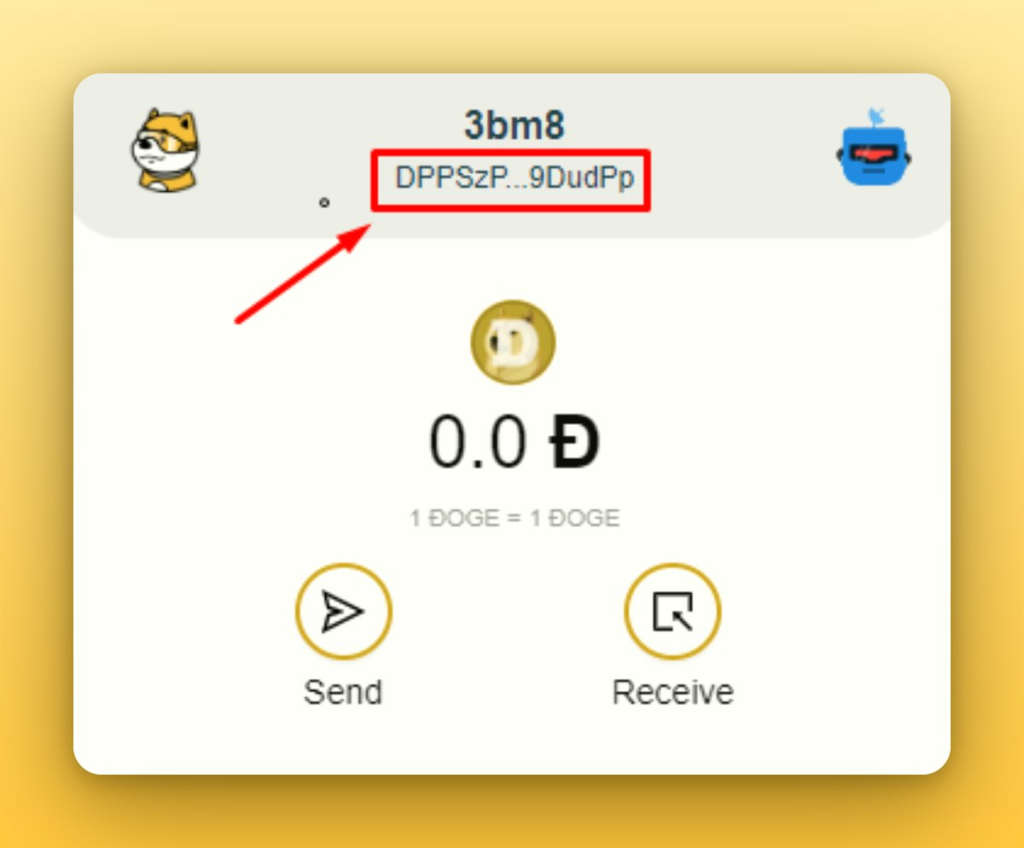
Step 3: Minting Your DRC-20 Tokens
The excitement escalates as we transition to the pivotal task—minting your DRC-20 tokens. Abide by these guidelines:
- Click on the robot icon featured in your dpalwallet.
- Tap the "Ordinals" button.
- Opt for the "Mint Ordinals" selection.
- Enter the provided Inscribe code.
- Proceed to inscribe your tokens.
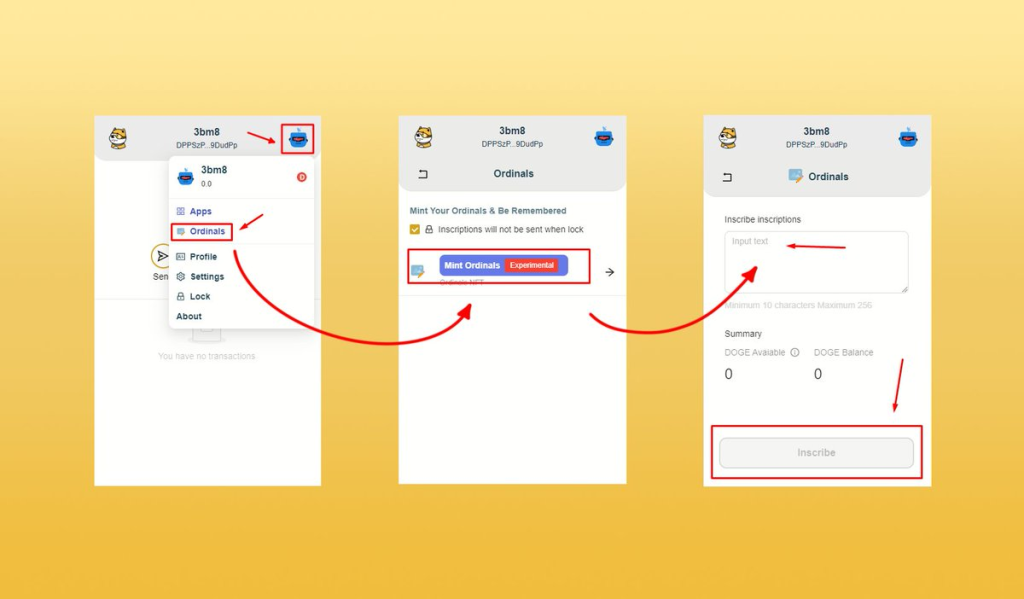
Step 4: Verifying the Transaction
Following the inscription of your tokens, it's imperative to verify the transaction to conclude the minting process. Input your wallet password and proceed with the confirmation. You can effortlessly monitor the transaction status at chain.so/DOGE.
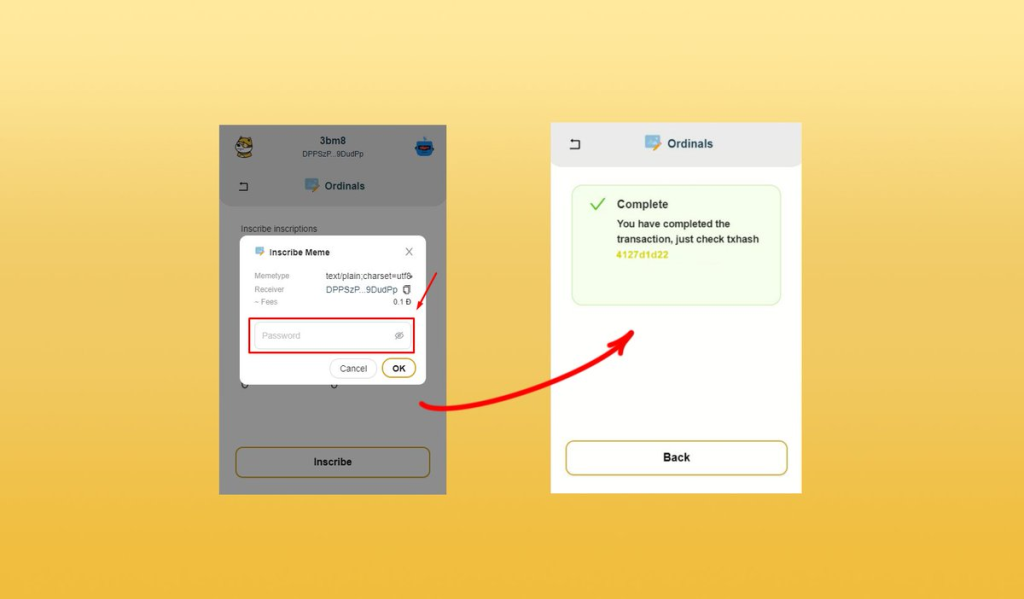
Step 5: Receiving and Authenticating Your Tokens
Once the minting process culminates, your freshly minted DRC-20 tokens will be promptly dispatched to your wallet. To affirm their successful reception, navigate to the "Ordinals" section within your dpalwallet.